Programming
Control your PC with an android smartphone.
The idea of this software was to control your PC with a smartphone, to control the mouse and keyboard with the phone. At home, I use a PC/laptop to watch TV programs and other entertainment. I always have a PC connected to my TV. I wanted to make a program to easily control the PC from a couch. Also wanted to be able to send for example a YouTube link to the PC and open it on the TV.
But it is not that useful in the end, because for most devices only a USB peripheral can wake a PC up from sleep or hibernate. So you will still need a USB device to wake up your PC. Windows also uses a 'winlogon' desktop when for example logging in, that is only allowed to be accessed by programs with admin rights. Programs that are running in administrator mode cannot be accessed by this software. This can only be solved by running the program with administrator rights.
Windows 10 program (server): ComputerControlApp_serverGUI installer
This software is build in visual studio from Microsoft. It is writen in C++, the GUI in C#.
Requires Microsoft Visual C++ Redistributable X86: dl
and .NET Framework 4.7.2+ runtime: dl.
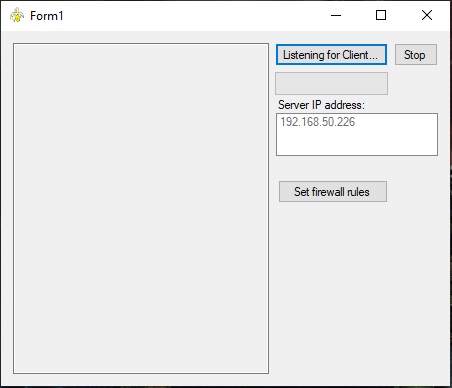
ComputerControlApp_serverGUI
Android client program (API 21 to 31+): ComputerControlClient.apk
This software is build in Android studio, it is written in java.
You can use the top blue area of the screen as 'mouse' area, and the keyboard to type letters. These commands will be sent to the program in windows.
To connect the 2 programs, first let the windows program be in the listening mode by clicking on that button. After this, press the connect button in the android app.
You can also send webbrowser links to the PC, do this by putting, for example www.themmer.nl in the field where the IP address is shown and pressing send.
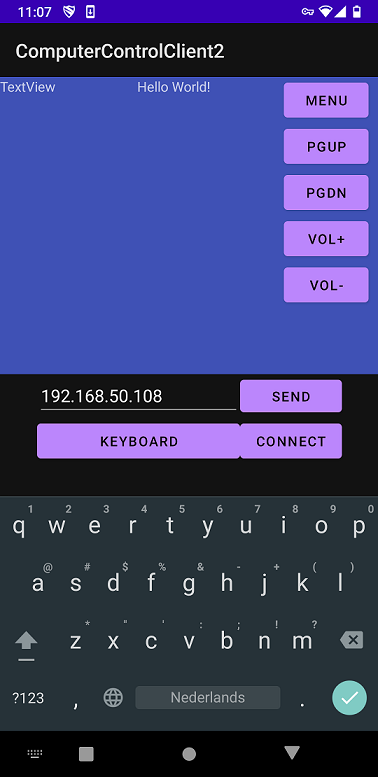
ComputerControlClient